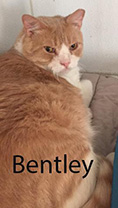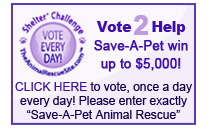Help Donating Online
You can donate online using a PayPal account. If you don't have a PayPal account, you can use your credit card.
Click on the "Donate" button, "Sponsor A Pet" button, "Purchase Single" button, or "Buy Now" button on the Save-A-Pet website.
You will be taken to the secure PayPal website to complete your transaction. If you are donating, type in a dollar amount and click on "Update Total."
Login to your PayPal account.
If you don't have a PayPal account:
Fill out your billing information on the left side of the screen underneath "Pay with Credit Card or Log In" and click "continue."
If you don't see this, towards the bottom left-hand corner, it says, "Don't have a PayPal account? Use your credit card or bank account (where available)."
Click "continue." You will be brought to a screen to fill out your billing information.